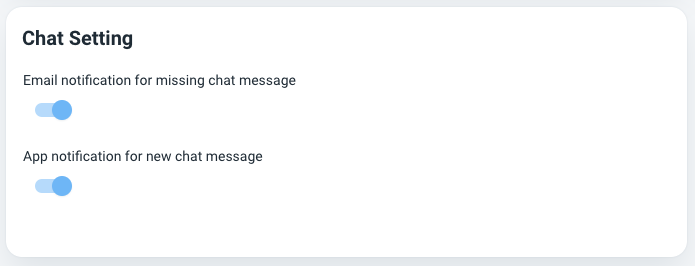MY ACCOUNT> SETTINGS
Access Management
Access management is an important aspect of any user's profile. It allows users to control who can see their profile information and what actions they can perform. For example, users can choose to make their profile public, allowing anyone to view their information and send messages, or they can make it private, restricting access only to approved contacts.
Additionally, access management settings can enable users to restrict specific actions on their profile. They can choose who can post on their profile, comment on their posts, or even tag them in photos. These settings give users the ability to personalize their online experience and protect their privacy.
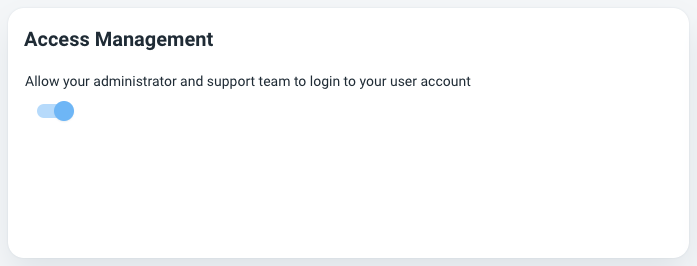
Localization
Localization settings provide users with the option to customize their profile according to their preferred language, currency, and location. This feature is particularly useful for individuals who speak different languages or reside in different countries.
By choosing their preferred language, users can navigate the platform in a way that feels natural and comfortable to them. They can also set their timezone accurately, ensuring that all time-related information displayed on their profile is synchronized with their location. Moreover, users can specify their location, which can be helpful for connecting with others in their area or finding local events and groups.
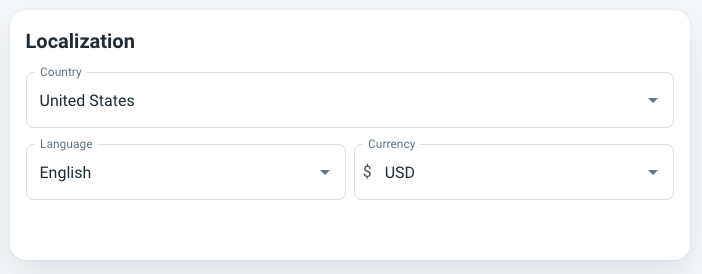
Chat Settings
Chat settings are an essential part of a user's profile, especially in platforms that offer real-time messaging features. These settings allow users to manage their chat experience by customizing notifications, privacy, and availability.
Users can choose to receive notifications for new messages through email, push notifications, or both. They can also customize the level of privacy in their chat settings, deciding who can initiate conversations with them and who can see their online status. Furthermore, users can set their availability status, indicating whether they are available for chat or prefer to remain offline.