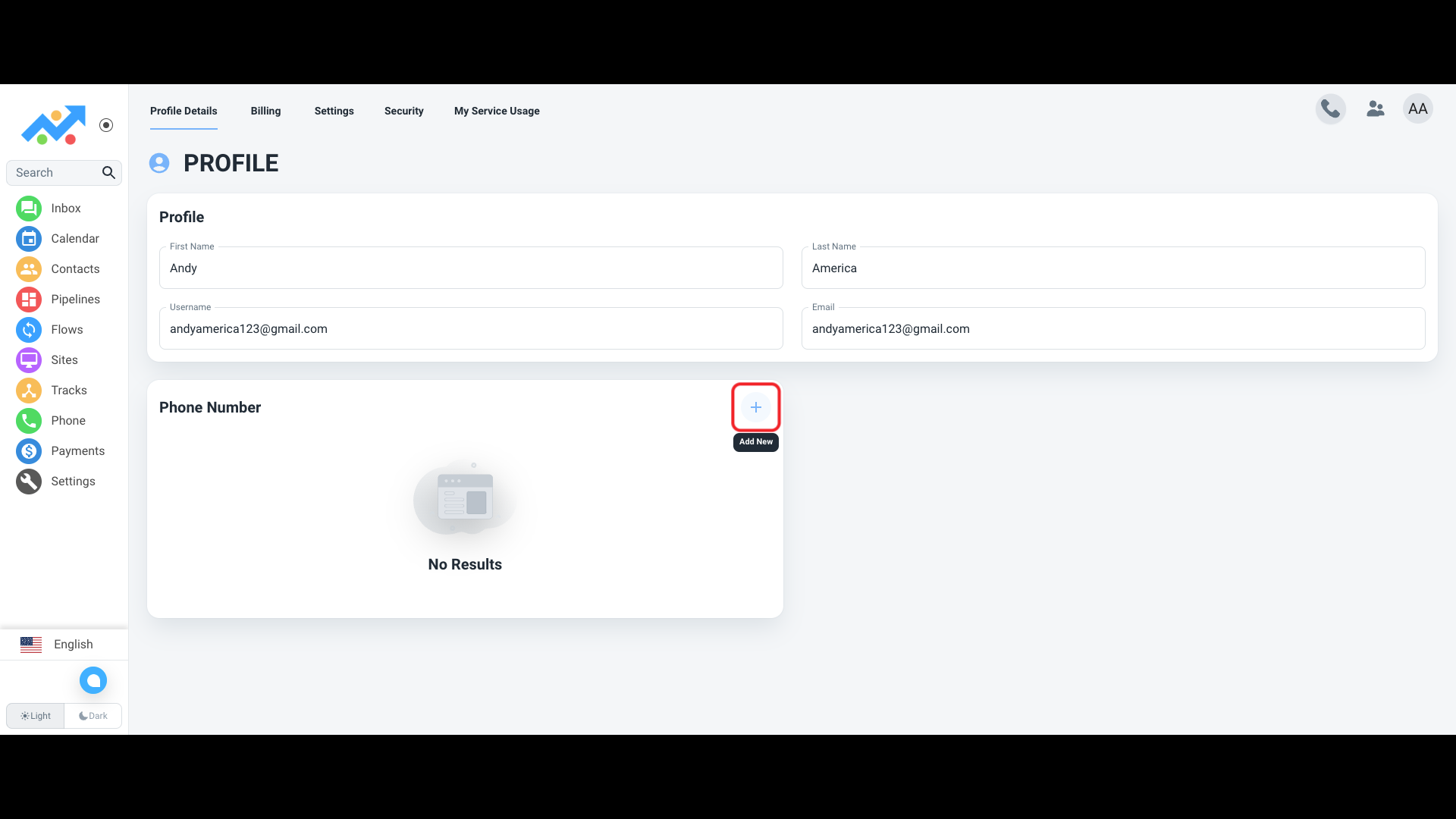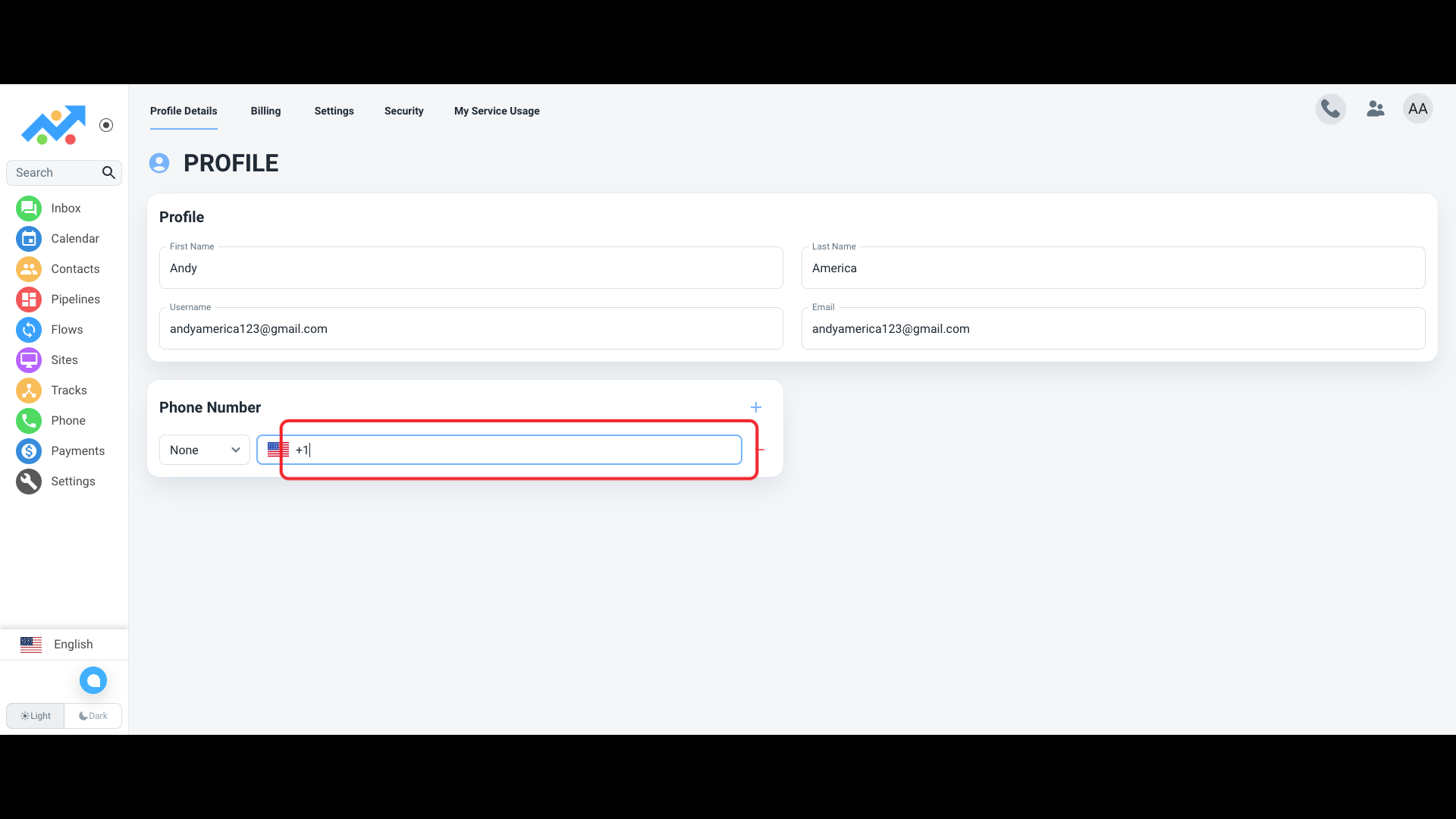MY ACCOUNT> PROFILE DETAILS
Update your First Name
Inside the "My Account" tab, you have the ability to change your first name. Whether you recently got married, prefer to be called by a different name, or simply made a typo during registration, updating your first name is a breeze.
To do this, navigate to the "Profile Details" section within the "My Account" tab. Locate the field displaying your current first name and click on it. A text box will appear, allowing you to enter your desired new first name. Once you've typed it in, our software will automatically save.
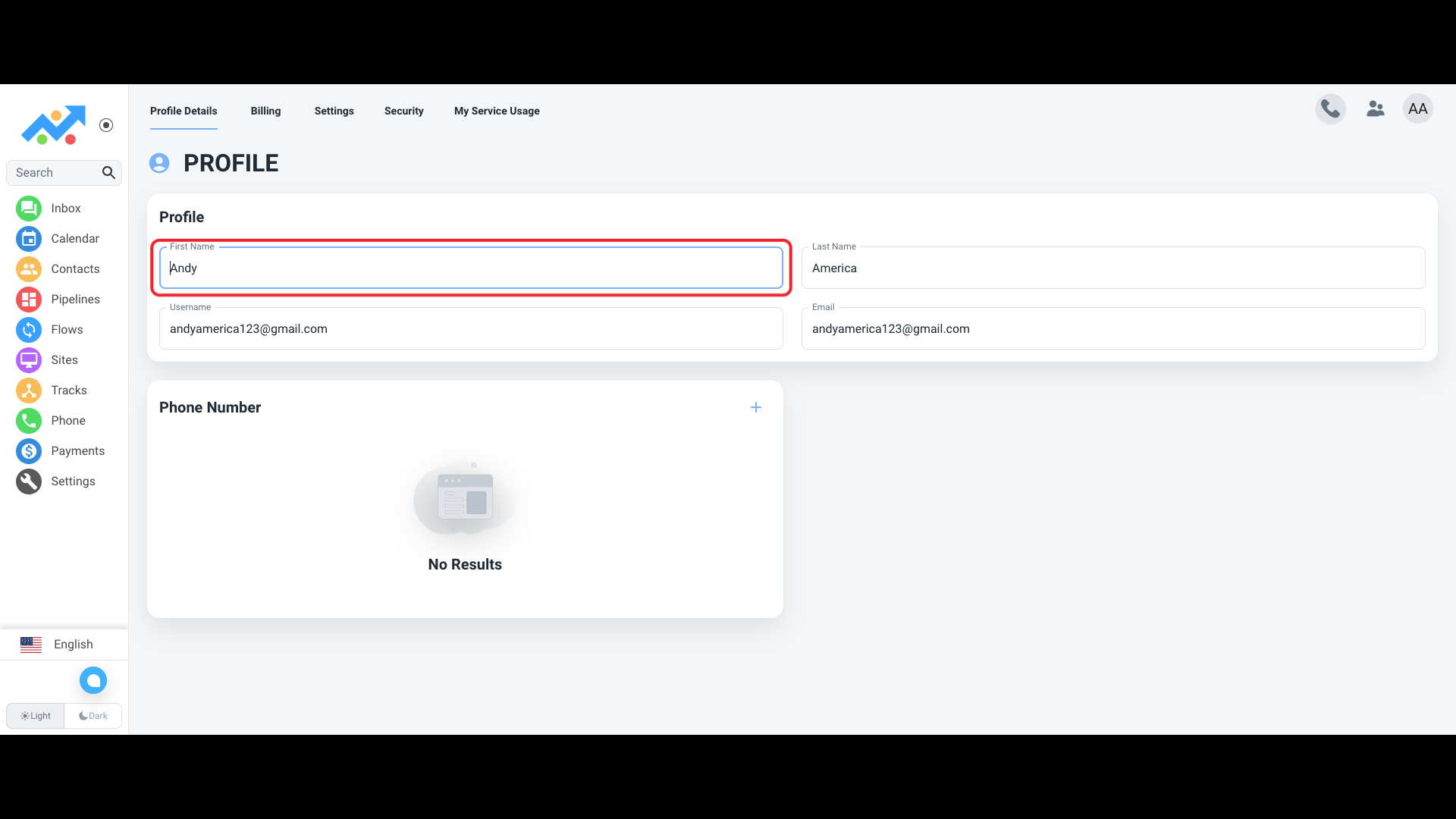
Update your Last Name
If you need to modify your last name for any reason, the "My Account" tab offers a convenient way to do so. Perhaps you recently got married, changed your name legally, or noticed a spelling mistake. Rest assured, updating your last name is a simple process.
Head over to the "Profile Details" section within the "My Account" tab. Find the field displaying your current last name and click on it. Similar to changing your first name, a text box will appear, allowing you to enter your desired new last name. Once you've made the necessary changes, our software will automatically save.
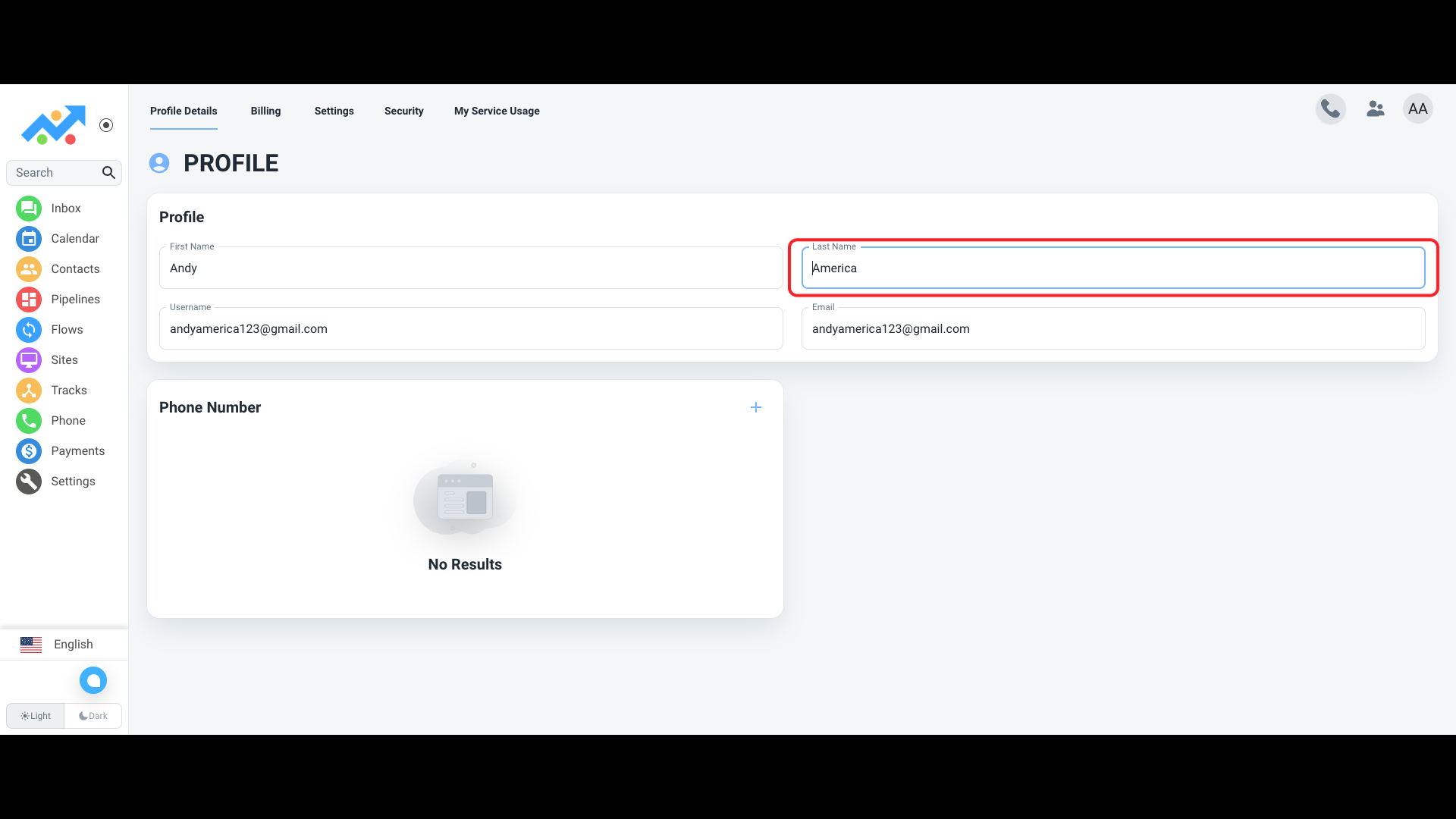
Change your Username
Your username serves as the unique identifier that you use to log into your account. Should you wish to personalize it or simply prefer a different username, the "My Account" tab provides an easy means to modify this information.
Within the "Profile Details" section, you'll find the option to change your username. Click on the field displaying your current username, and a text box will appear. Enter your new preferred username and ensure it meets the platform's username requirements, if any. Once you've selected a suitable username, our software will automatically save.
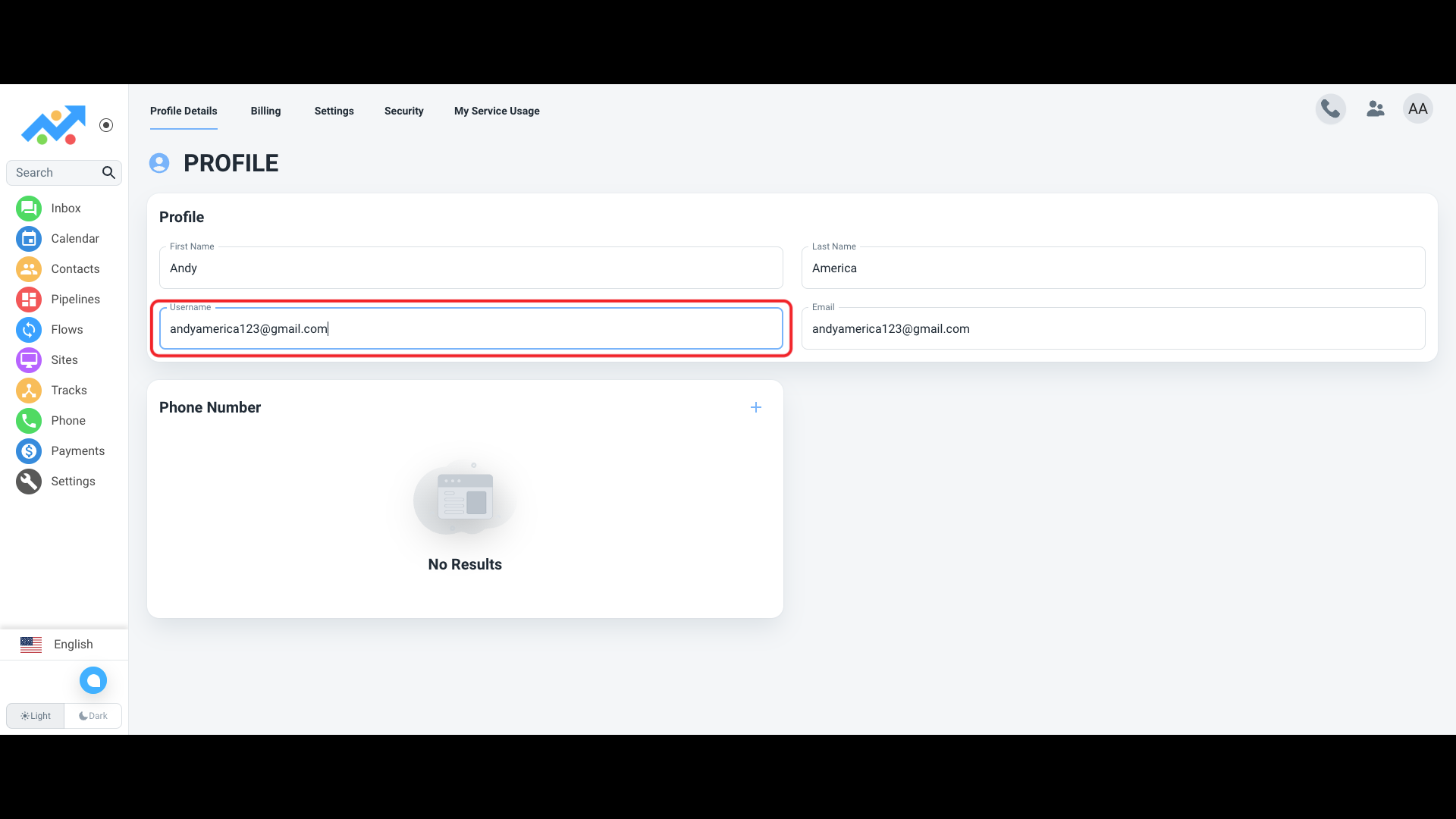
Update your Email Address
If you no longer have access to the email address associated with your account or simply want to use a different email address, the "My Account" tab allows you to change it conveniently.
To proceed, navigate to the "Profile Details" section within the "My Account" tab. Locate the field displaying your current email address and click on it. A text box will appear, prompting you to enter your new email address. After entering the desired address, our software will automatically save.
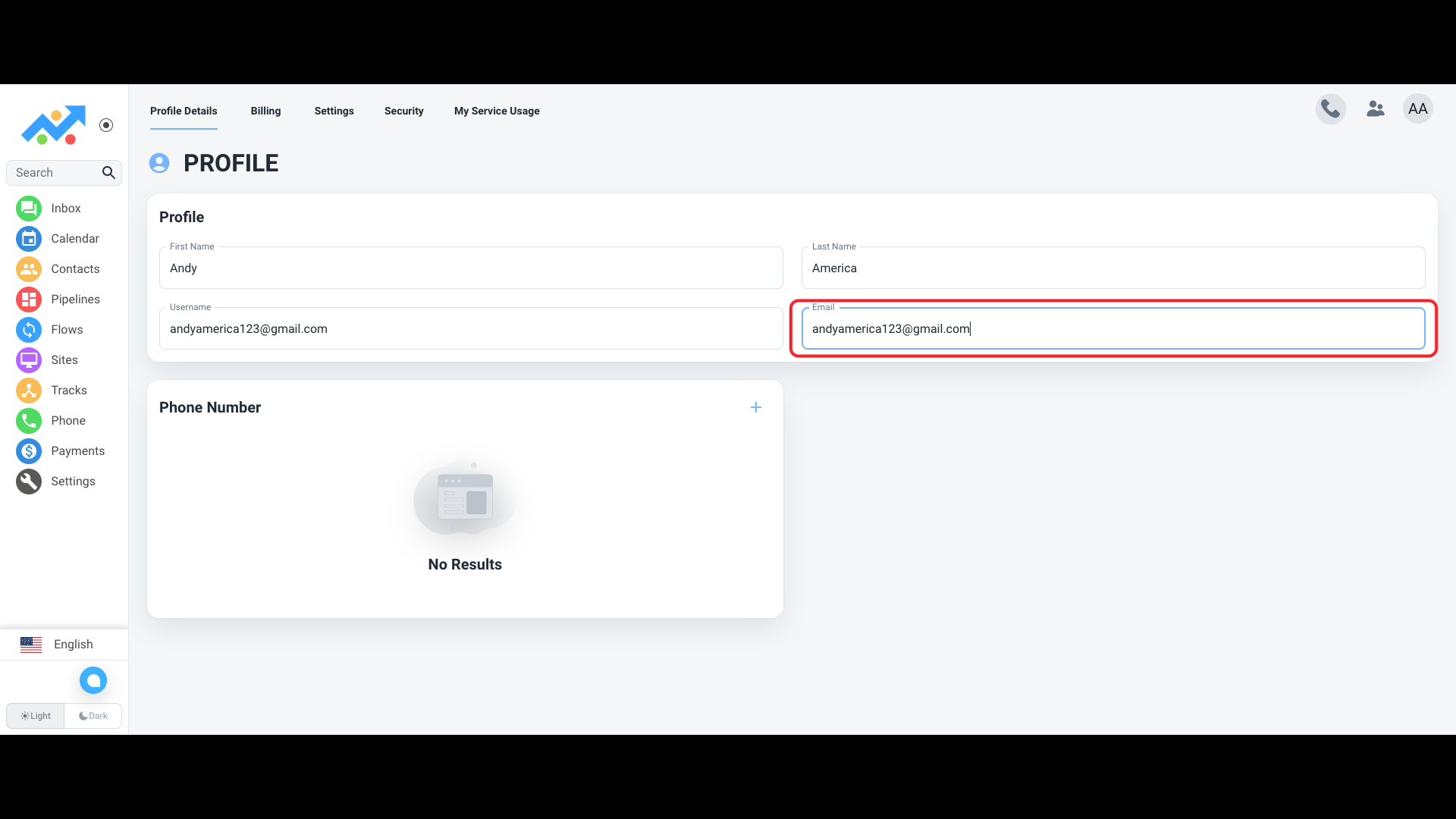
Add/Change your Phone Number
Updating your phone number within the "My Account" tab is essential if you need to keep your contact information up to date or if you wish to add or switch to a different phone number for notifications and account security purposes.
Visit the "Profile Details" section and find the option to edit your phone number. Click on the field displaying your current number, and a text box will appear. Enter your new phone number, making sure to include the correct country code if applicable. Once done, our software will automatically save.